Start an ITRS Session
Before Making A Call
Please make sure you have registered to use the service before making a call. More information on this can be found on the Getting Started page.
Call 1800 207 900
Dial 1800 207 900 on your registered phone leaving the call active while you launch the ITRS Chat Application. Please wait for an ITRS Agent to Join the session.
You can also open the WebChat Application first if you wish and you will be prompted to then make a call to 1800 207 900 after which you should wait for an ITRS Agent to join the session.
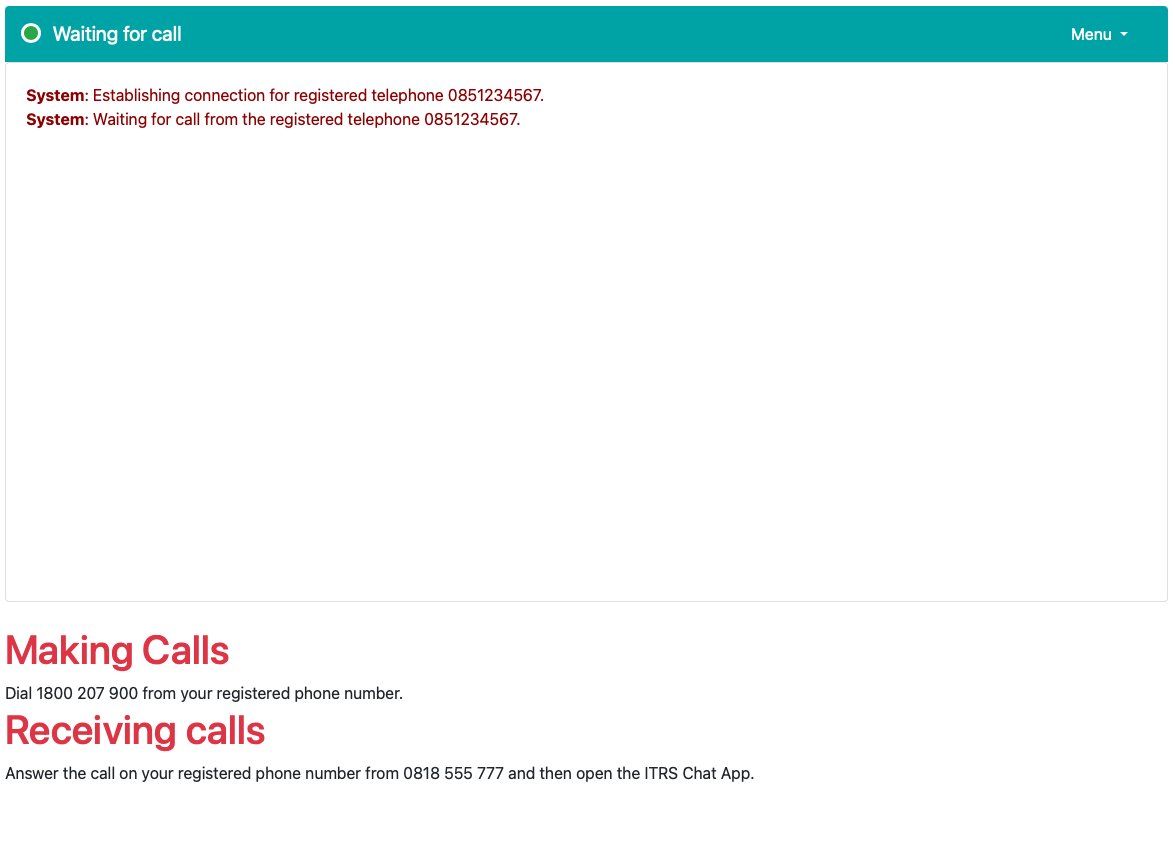
Connected to an Agent
The on-screen instructions will advise you when an OPERATOR HAS JOINED THE CHAT. Once connected to the agent you no longer need to remain on the phone. If you just want to continue to converse using on screen text you may end the phone call.
Once you are connected to an agent you can immediately provide the ITRS Agent with the number of the party that you wish to call
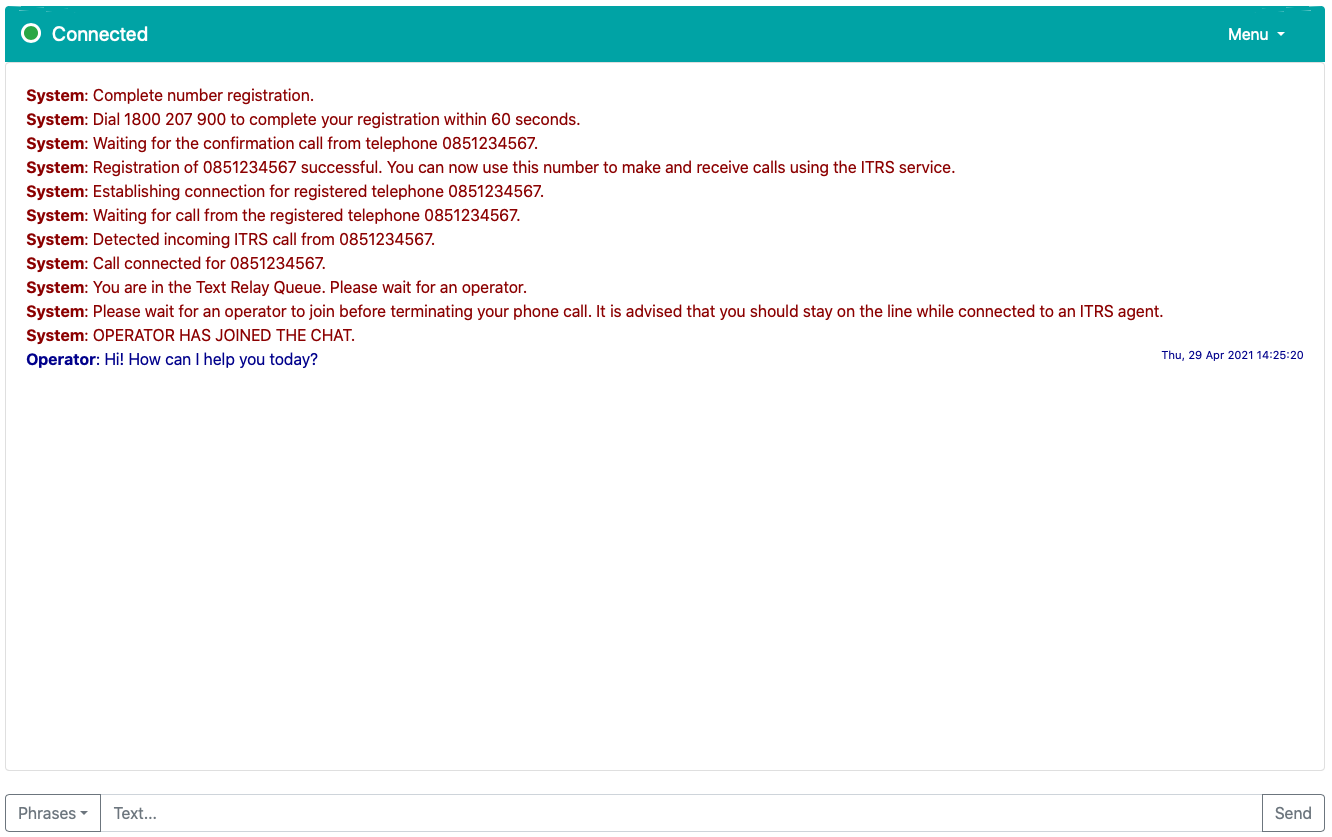
Live Session
You are now on a live session with an ITRS Agent. You can now type and use your stored phrases to communicate through the ITRS and read the responses on screen.
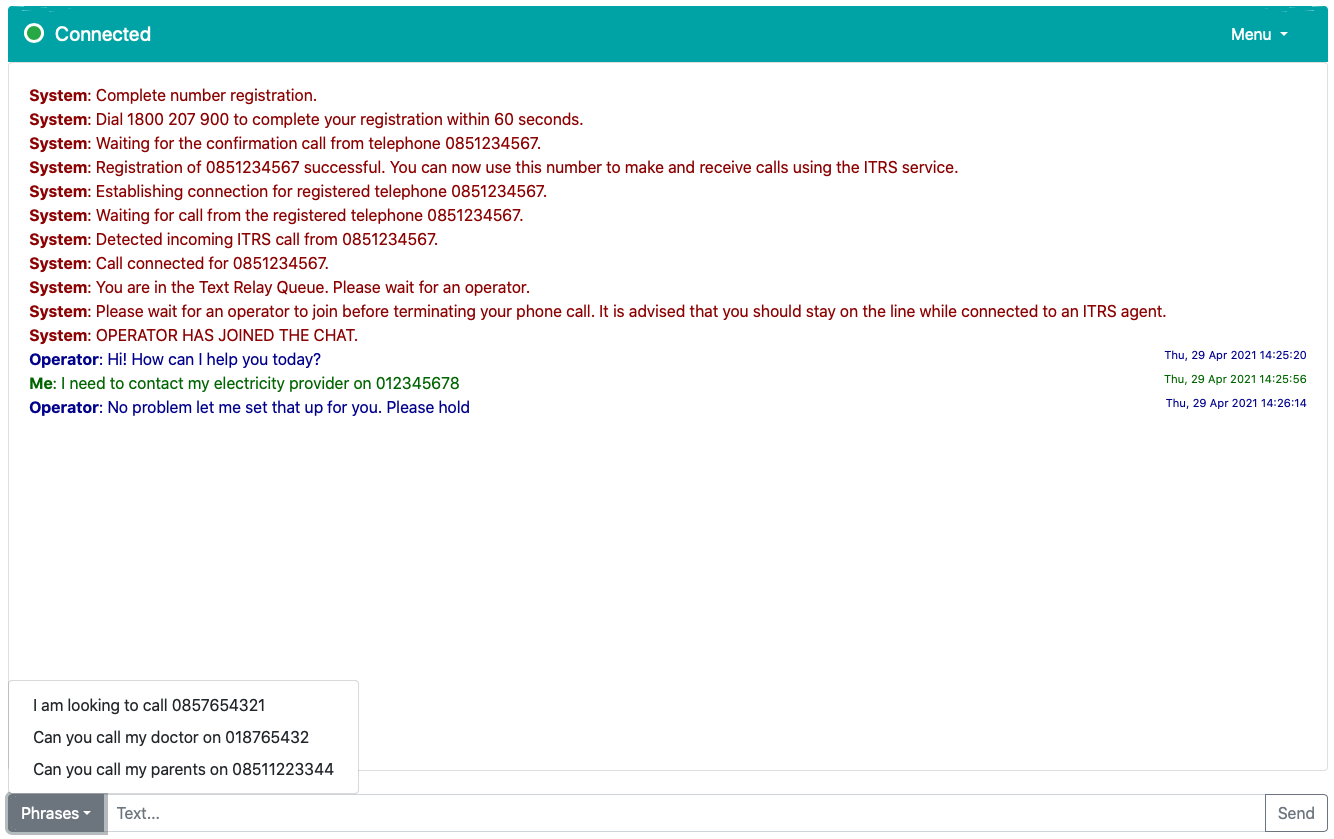
Terminating the Session
Once the session is considered over only the ITRS Agent can terminate the session. When they do so you will see on-screen instructions notifying you that the session has ended.
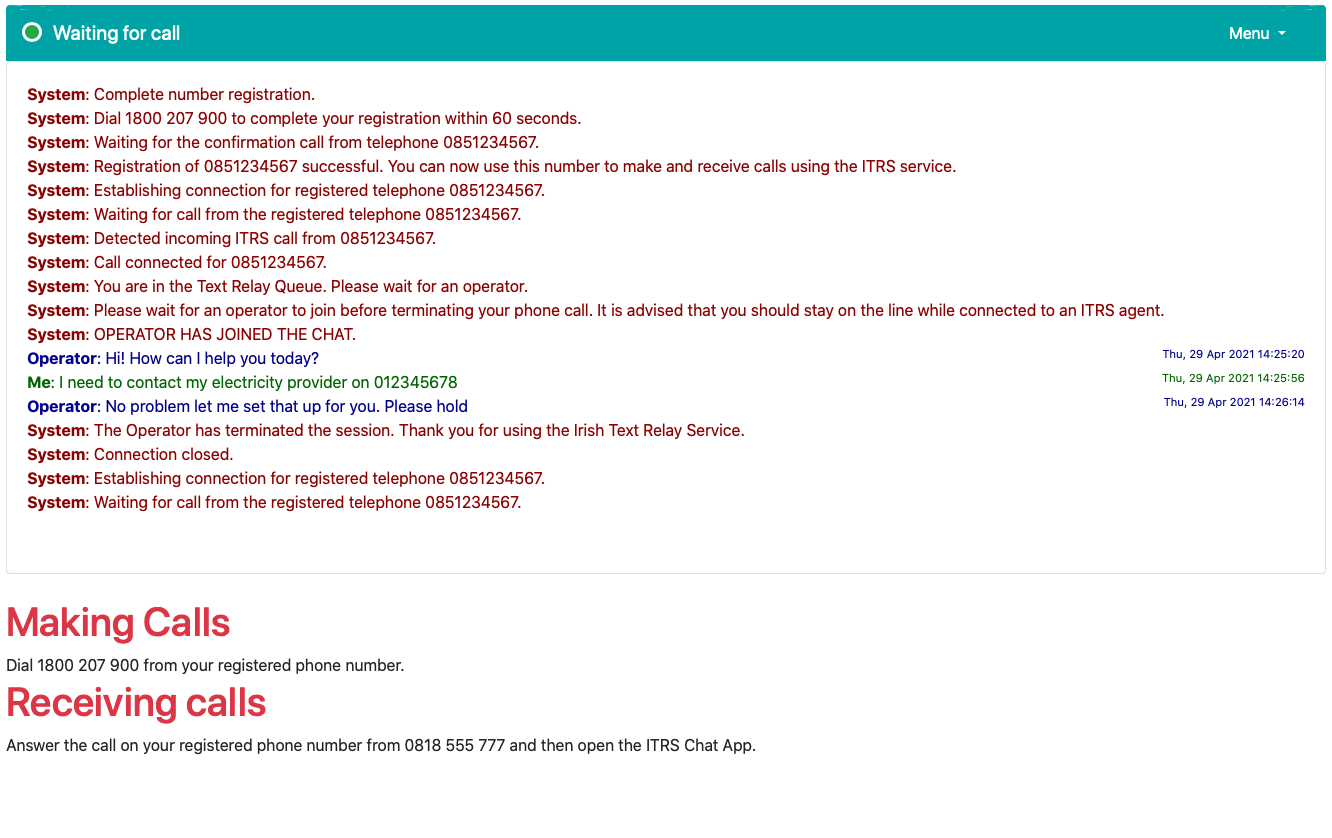
Please Note
The ITRS agent is purely a facilitator so please treat the conversation as a direct conversation with the ITRS user and the called or calling party.
Please be patient as relay calls will typically take longer than a regular call.
The ITRS operates with an open line between the caller and the called party for the benefit of hard of hearing people, so the called party may be able to hear you.
Be careful not to hang-up before the called party is ready to end the call.
Please wait until the ITRS agent clearly states that the called party has nothing to add.
